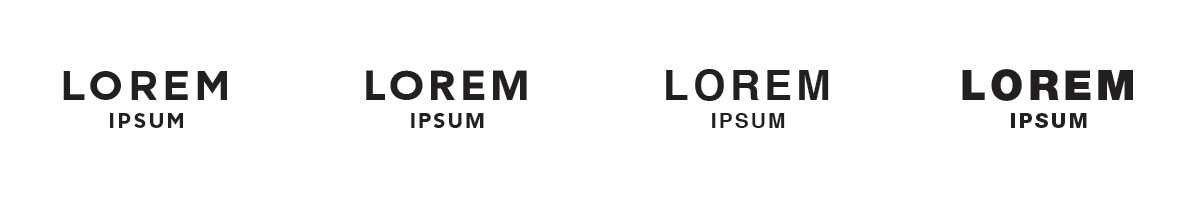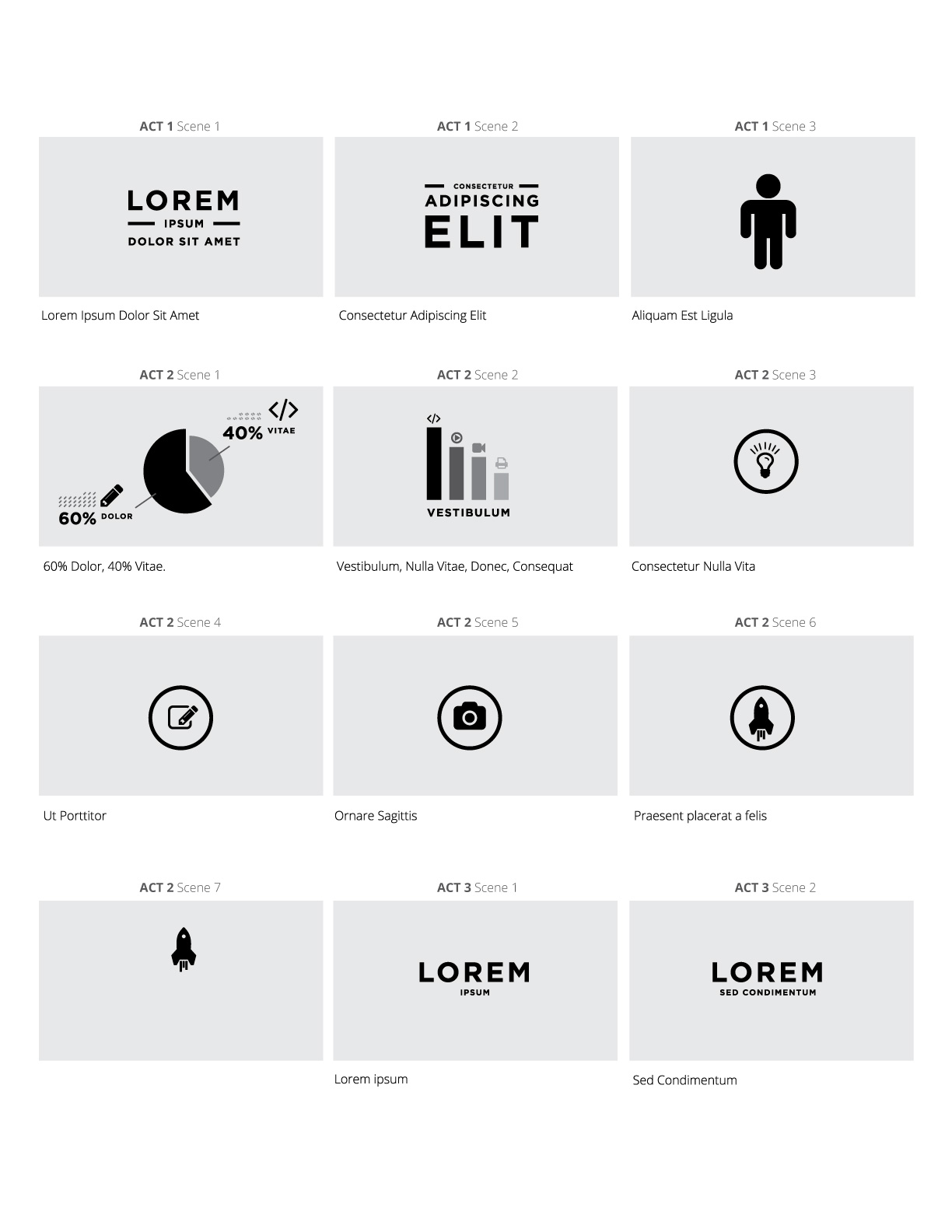Lorem Ipsum Promo Video
A Generic Motion Graphic Design Project
by Chris Gargiulo
This motion graphic design project is a generic, no-frills animated promo for a fictional client "Lorem Ipsum." Using latin text and simple icons, it is designed to demonstrate basic animation principles in an applied, pseudo-commercial context to highlight the full motion graphic design production process of pre-production, production, and post-production.
Promotional videos are one example of how motion graphics can be used to help communicate a message. Effective promos are typically short, clear, and engaging. They are not easy to create and there are multiple different forms, styles, and ways to produce promos. Concepts are typically determined by each project's goals and objectives (ie. client needs, target audience, content, etc). Regardless of the client-specific details, all motion graphic promos can be broken down into individual pieces and parts, which is a helpful exercise when learning how to produce one from scratch. For example, this Lorem Ipsum promo can be broken down into the core elements used, the principles applied, techniques used, and the production documentation used to create the promo.
Elements Used:
- Elements of Design (line, shape, text)
- Elements of Sound Design (music, voice over, sound effects)
Principles Applied:
- Principles of Design (Unity, Balance, Hierarchy, Scale/proportion, Dominance/emphasis)
- Principles of Animation (Staging, Slow in and slow out, Timing)
Techniques Used:
- Basics (position, scale, rotation, opacity)
- Parenting with Null Objects
- Animated Masks (ie. simple line animation)
- Kinetic Typography (text in motion)
The Process:
Below are links to the main sections for each of the major stages of the creative process. Within each section you will find all client documentation, project assets, and deliverables that were created:
Learning Resources:
At the bottom of this page you will find a Learning Resources section that contains all project-related lessons, including video lessons and exercise files, for each step of the process with an emphasis on the production and post-production phases.
Pre-Production
There are several client deliverables that are helpful to view when breaking down any motion graphic design project. Even though this Lorem Ipsum project is for a fictional client, we can learn a lot from looking at the pre-production client documentation that would typically be used to develop the story and concept for commercial promos.
Project Brief
A project brief is a practical and useful tool used as a first step in summarizing creative projects. It is used as foundational framework for developing strategic creative solutions to real-world project challenges.
Lorem Ipsum Project Brief:
- Client: Lorem Ipsum
- Summary: A short, animated promotional video for a fictional company named Lorem Ipsum that effectively highlights selected fictional features using latin text and basic shapes and icons.
- Primary Objective: To communicate a short and engaging story that summarizes key fictional features of a fictional client to viewers.
- Target Audience: Fictional viewers
- Assets needed: Script (text), Graphics (icons), and audio (music, voice over, sound effects)
- Deliverables: One short (under 1 min.) online video.
Lorem Ipsum Logline:
A short, animated promotional video for a fictional company named Lorem Ipsum that effectively highlights selected fictional features using latin text and basic shapes and icons.
Logline
The logline is short, one sentence summary of the main story, providing a brief introduction to the context, main concept, and underlying themes.
Synopsis
A descriptive yet brief, one-to-two-paragraph summary of the full narrative. As an exercise in creative writing and storytelling, the synopsis is a helpful tool to help explore different concepts, to experiment with thematic undertones, to develop the narrative arc to be dramatic and effective, and to communicate to clients a concise summary of the story.
Lorem Ipsum Project Synopsis:
Using only black text and graphical icons on a grey background, the video starts off with a brief introduction of the fictional company "Lorem Ipsum" along with a short description. Next, a core question is asked to engage the viewer (inciting incident) which leads to an icon of a human figure.
The camera then zooms into the figure's head, which transforms into a pie chart highlighting two fictional percentage facts. Next, a bar graph will appear showcasing fictional statistics. Next, a series of icons will appear from left-to-right, each one with a custom animation that highlights a different key feature.
The last icon is a rocket that blasts into space, transitioning to the closing logo/title of the company "Lorem Ipsum" with the tag line "Lorem sed condimentum."
Lorem Ipsum Project Outline:
- ACT I: INTRODUCTION
- Scene 1: Opening title and Statement #1 (text)
- Scene 2: Statement #2 (text)
- Scene 3: Core Question & Human Figure (icon) * INCITING INCIDENT
- ACT II: RISING ACTION
- Scene 1: Pie Chart (icons and text)
- Scene 2: Bar Chart (icons and text)
- Scene 3: Key Feature #1: Lightbulb (icon)
- Scene 4: Key Feature #2: Pen & Paper (icon)
- Scene 5: Key Feature #3: Camera (icon)
- Scene 6: Key Feature #4: Rocket (icon)
- Scene 7: Rocket Blast Off (icon) * CLIMAX
- ACT III: RESOLUTION
- Scene 1: Closing Title/Logo (text)
- Scene 2: Closing tagline (text)
Outline
The outline is a systematic breakdown of the narrative structure. Often times used to create a shot list for production purposes, outlines are helpful organizational planning tools when broken down by Act, Scene, and Shot.
Script
The script tells the full story using a combination of spoken dialogue and brief descriptions of the set, scene, primary actions, and camera direction. To be effective in telling the story, scripts should primarily consist of dialogue, with limited use of descriptive explanations.
Lorem Ipsum Project Script:
ACT I:
Lorem Ipsum Dolor Sit Amet
Consectetur Adipiscing Elit
Aliquam Est Ligula
ACT II:
60% Dolor, 40% Vitae.
Vestibulum, Nulla Vitae, Donec, Consequat
Consectetur Nulla Vita
Ut Porttitor
Ornare Sagittis
Praesent placerat a felis
[ rocket launch ]
ACT III:
Lorem ipsum
Lorem sed condimentum
Storyboard
The storyboard is a series of sketches that visually tell the story. Often times used as a pre-visualization tool prior to production, storyboards are helpful when planning the composition, layout, camera placement, and scene transitions. Often times storyboards include directional cues, such as arrows, to visually indicate key actions and camera movements.
Story Reel
The story reel is a video that consists of storyboard elements set to time to communicate the full story with stand-in audio. Used as a pre-visualization tool prior to production, the story reel is helpful in deciding the overall timing, pacing, and general "feel" of the story.
Lorem Ipsum Project Story Reel:
Lorem Ipsum Project Timeline Markers:
| Act / Scene | Time in | Time out |
|---|---|---|
| ACT I | 00:00 | 10:00 |
| A1 - Scene 1 | 00:00 | 03:17 |
| A1 - Scene 2 | 03:26 | 06:26 |
| A1 - Scene 3 | 07:05 | 09:23 |
| ACT II | 10:00 | 34:00 |
| A2 - Scene 1 | 10:00 | 14:09 |
| A2 - Scene 2 | 14:27 | 20:04 |
| A2 - Scene 3 | 20:13 | 23:26 |
| A2 - Scene 4 | 24:05 | 26:18 |
| A2 - Scene 5 | 26:26 | 29:12 |
| A2 - Scene 6 | 29:21 | 32:22 |
| A2 - Scene 7 | 32:22 | 33:29 |
| ACT III | 34:00 | 45:00 |
| A3 - Scene 1 | 34:00 | 36:19 |
| A3 - Scene 2 | 36:23 | 45:00 |
Timeline Markers
As a reference that will be helpful during production, a table of key timeline markers is a list of timecodes for the main parts of the story, such as the duration of each shot, scene, and act.
Technical Tests
Prior to begining production, a series of technical tests are helpful to explore different techniques and technologies that may be best and most appropriate to produce the final deliverables. The type and number of tests vary depending upon the project, with the goal of ensuring that the desired result can successfully be acheived and produced within the scope and constraints of the project, such as the production schedule, deadlines, budget, equipment & tools available, etc.
Lorem Ipsum Project Technical Tests:
Test #1 (rotating text):
Test #2 (animated icons):
Visual Tests & Studies
Prior to begining production, a series of visual studies are helpful to test and explore different graphical styles that may be best and most appropriate to capture the general look & feel and desired mood to effectively tell the story. The type and number of tests and studies will vary depending upon the scope of the project, targetted media, and primary objectives.
Production
The primary goal of the production stage is to create all of the assets that are needed at full production quality. Depending upon the project, this stage can consist of the final design of all graphical elements, principle animation, on-set photo/video/film shoots, and audio gathering/recording.
Visuals
All individual visual assets and imagery need to be produced at final quality level before they can be assembled together to form the final product. The type of visuals will vary depending upon the project and often times will require multiple, iterative rounds of imagery production, such as multiple rounds of design revisions, multiple photo/video/film/audio takes to get to a final quality level.
Lorem Ipsum Promo Audio:
Music:
Voice-over:
- Lorem Ipsum Dolor Sit Amet:
- Consectetur Adipiscing Elit:
Sound-effects:
- Camera Lens:
- Shuffle:
- Rocket Blast:
Audio
All final quality audio and sound components are gathered and/or recorded during the production phase. The types of audio vary depending upon the product, common examples include music, voice overs (narration, dialogue, etc.), and sound effects (foley).
Animation
For animation and motion graphics projects, principle animation production begins once all visual assets are created and finalized. Similar to the visual production process, multiple rounds of iterative revision is typically required with the goal of producing final quality animations that will be eventually pieced together during post-production.
Lorem Ipsum Promo Animation:
ACT I (Version #1):
ACT II (Version #1):
ACT III (Version #1):
Post-Production
The primary goal of the post-production is to put everything together and refine it to produce a polished, final-quality end product. Through an iterative process of revision consisting of multiple drafts, the finished product is rendered and exported for final display on targeted media.
First Draft
The first draft, sometimes referred to as a rough cut, is the first attempt at putting everything together to see the entire end product and full narrative, from beginning-to-end, complete with final visuals and audio.
Second Draft
After test-viewing the initial draft and identifying any areas or components that need improvement, revision, or edits, the second draft should be close to final production quality.
Final
The final version.
Learning Resources Detailing the Lorem Ipsum Promo Step-by-Step Process:
Exercise Files:
Download Starting Source Files
Download Completed Source Files
Video Lessons
ACT I (1st Draft):
ACT II - Part 1 (1st Draft):
ACT II - Part 2 (1st Draft):
ACT III (1st Draft):